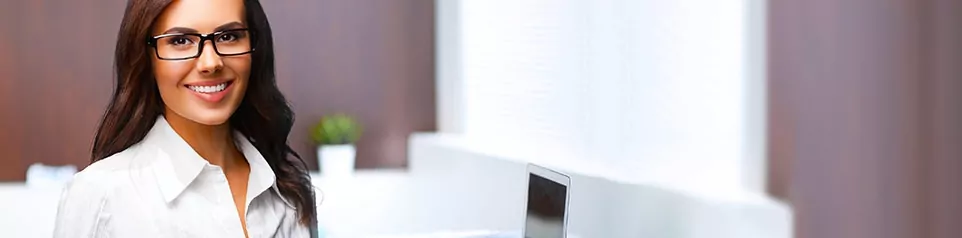Join our online community and be inspired to achieve your goals!
VIEW OUR FACEBOOK PAGELinkedIn SEO: how to optimise your profile

There are many factors that affect your SEO and visibility, including LinkedIn’s ranking process. Like most search engines, LinkedIn uses algorithms to select and order the results provided when someone searches something. Each LinkedIn user is given a unique relevance score based on various factors to determine the order in which profiles are ranked. These algorithms and factors are complex and kept secret by LinkedIn.
However, there are many things you can do. Other factors that influence your ranking and visibility include keywords, profile completeness, user activity, number of connections, content relevance, endorsements, recommendations and your relevance/relationship to the person searching.
To optimise your profile so more people view it, try focusing on these areas:
- Keywords: Come up with a list of words or terms that a recruiter looking for someone like you might use when searching – for example, ‘project management’ or ‘software development’. Then use these keywords throughout your profile in as many sections as possible, including your headline, role descriptions and Skills & Endorsements. In the Skills & Endorsements section, LinkedIn prioritises skills already in its database, so when adding a new skill, start typing it, then select the most relevant suggestion that appears.
- Headline: Customising your heading is not only critical for SEO, it’s also an important part of your personal brand. LinkedIn automatically populates your headline with your current or most recent position – however, you have the option to customise it. We always recommend doing so, as well as using all 120 characters available to create an informative and impactful snapshot of yourself. For example, a profile’s ‘automatic’ headline might read “CEO at ABC Company”. But a better option is to customise it to something like: “Senior Leader & CEO ♦ Technology Sales/Operations ♦ Transformational Change ♦ Business Turnaround Expert”. The second headline is much more descriptive and impactful, and helps to build a strong personal brand.
- Profile completeness: If your profile isn’t 100% complete, try to fill out every section with clear and concise information that includes your keywords. Consider using bullet points rather than paragraphs, and format the text so it’s easy to read. Using up all the character limits in sections can also help improve your SEO. Use LinkedIn’s automated guidance to help improve your profile – it prompts you to add to incomplete sections. Broaden your network with quality connections – think superiors, colleagues, clients and customers. The more connections you have, the better chance you have of being found, but it helps to focus on quality over quantity.
- Job title optimisation. Including keywords in your job titles assists with SEO. Ensure they are optimised for the roles you are seeking and they accurately reflect what you did. If a title doesn’t properly reflect the role, consider tweaking it so that it does.
- Vanity URL. LinkedIn allows you to personalise your URL, changing it from the automated URL, which is usually quite long and contains a random assortment of numbers. Taking advantage of this feature can make it easier for people who know you to find you. You can also more easily add it to your email signature, business cards and other marketing material.
- Group Participation. Joining, and actively participating in, groups may improve your profile’s visibility, while also helping to expand your network with like-minded people. Here’s a bonus tip: choose groups relevant to your keywords. They appear publicly on your profile, so your keyword usage increases. Join local groups but also seek out national or international groups. These can help increase your ranking as well as showcasing your successes and the value you’ve created. Don’t be shy – ask colleagues, superiors, customers, etc. for recommendations on work you have done in the past. If you feel uncomfortable asking, you could offer to write one for them and ask them to return the favour.
- Photo. Profiles with photos are viewed significantly more than those without. Include a clear, good-quality photo of yourself taken against a white or plain background. You ideally want to show head and shoulders and be dressed in professional attire. Read our previous article for tips on how to get a professional head-shot without hiring a photographer.
- Anchor text links. Where you include a website address, you can customise the ‘anchor’ or ‘search’ text to a title that makes more sense – for example, your personal blog might be called ‘xyz.com.au’ but you could change the anchor text to ‘CEO Advice Centre’. Again, this is an opportunity to include your keywords.
Follow these simple tips for optimising your profile and watch your activity rise. LinkedIn has a feature that lets you see who has viewed your profile in the last 90 days and allows you to access trends and insights – so use this to monitor your success.
Do you need to strengthen your LinkedIn profile so you can get more views – and more opportunities? We can help you develop a professional, keyword-optimised profile that sets you apart from your competitors. Learn more about our LinkedIn Profile Writing Service.