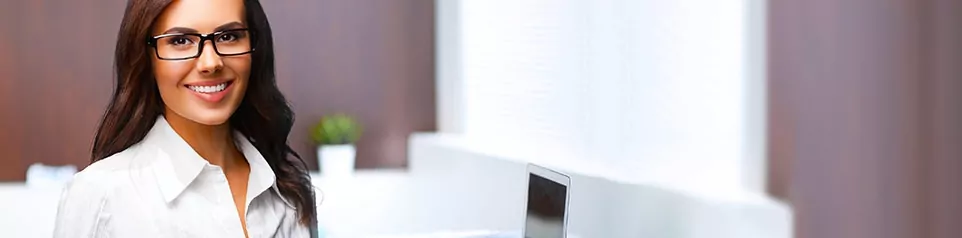Join our online community and be inspired to achieve your goals!
VIEW OUR FACEBOOK PAGE10 ways to improve your LinkedIn profile

For anyone in business whether you’re an employee, small or other business owner, you need to have a LinkedIn profile. There are so many benefits – the main ones focusing on the career opportunities and professional networks that LinkedIn offers. Even at a graduate level, employers are using LinkedIn to find viable candidates. If you already have a profile, there are many very quick tweaks you can make which will improve your overall presence. Many of these tips take less than five minutes to implement but they will make all the difference to your profile. Try them today:
1. Customise your headline: your professional headline automatically defaults to your most recent (or current) job title. Change this simply by clicking the edit button next to the headline. Editing your headline is a great way to brand yourself while adding relevant keywords to your profile. You have 120 characters so make the most of them. Decide what you want to be known for and make this your professional headline.
2. Upload a photo: according to research, a photo makes your profile 7 – 14 times more likely to be viewed. It is the first thing people see when they are browsing, and if you don’t upload your image, the standard generic outline of a head won’t create a lasting impression! A professional shot is great, but not essential – just don’t use a cropped out photo from a social situation or an obvious ‘selfie’. Get someone to take a clear head and shoulders photo against a white or plain background – look professional and smile!
3. Write a summary: it contributes to your LinkedIn ranking and is also one of the first things people read. Create a clear picture of you and ‘your brand’. Look forward by describing your background, experience and skills in a way that highlights your potential for the types of roles you’d like to achieve in the future.
4. Add skills: again these help build your brand and improve your ranking – select skills that already exist in LinkedIn’s database by starting to type a skill – then LinkedIn will make relevant suggestions. List up to 50 skills and change the order by dragging them up and down.
5. Create a “vanity URL”: LinkedIn assigns you a cumbersome, hard-to-remember default URL with a combination of your first name, last name and random numbers. By creating a vanity URL, you’ll achieve a cleaner image with the best combination of your first and last name that’s available at the time.
6. Share content: try to do so regularly – make sure it is relevant and valuable to your network. Since each profile edit and update you share gets broadcast to your entire network, you’ll constantly be top of mind.
7. Build your network: connecting with others helps you keep track of industry trends and news and creates more opportunities for introductions.
8. Make your content web friendly: aim for short paragraphs and concise bullet points. To improve readability and highlight certain points, use bullets and sub-headings. Consider adjusting the order of your experience, skills, education etc. to suit your target role or industry.
9. Achieve recommendations and endorsements: they are invaluable and certainly boost your profile’s strength and personality. Try to gain recommendations for each role and aim to include a range of superiors, clients and colleagues since this will add credibility to your personal brand.
10. Complete your profile: aim to complete as many sections as possible to achieve an ‘All-Star’ level indicated by the strength metre at the right of your page. A complete profile will help strengthen your brand/image, increase your visibility and provide you with more networking opportunities.
If you would like assistance developing or optimising your LinkedIn Profile to help you improve your profile and stand out from the crowd, see our LinkedIn Profile Writing service.